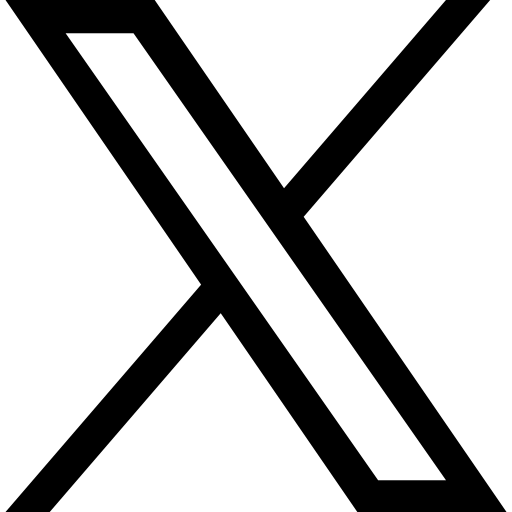About this Lesson

ABOUT THIS LESSON
The next accordion allows the user to change the video thumbnail. There is a three-tier
hierarchy for default video thumbnail images that works the same as the Lesson
Thumbnail image and Lesson Image.
o System Default image – this is set by the sysadmin and is the default
video thumbnail image for all instructors in all institutional accounts,
unless it is changed below
o AA-set default image -In the Site Editor, the AA can upload a video
thumbnail image that will override the system default image for all
instructors in the institution, unless the instructor uploads a custom
image for a lesson.
o Instructor Uploaded image – The author of a lesson can also override the
default image by uploading a custom video thumbnail for the particular
video
THIS LESSON CONTAINS:
 00:35 video
00:35 video English subtitles
English subtitles 3 test questions
3 test questions 1 assignable projects
1 assignable projects 3 student downloadable
3 student downloadable 1 instructor resources
1 instructor resources
THIS LESSON AVAILABLE IN THE FOLLOWING COURSES:
 FilmSkills Unlimited
FilmSkills Unlimited Screenwriting master course
Screenwriting master course Build your own course file
Build your own course file Build your own course file
Build your own course file